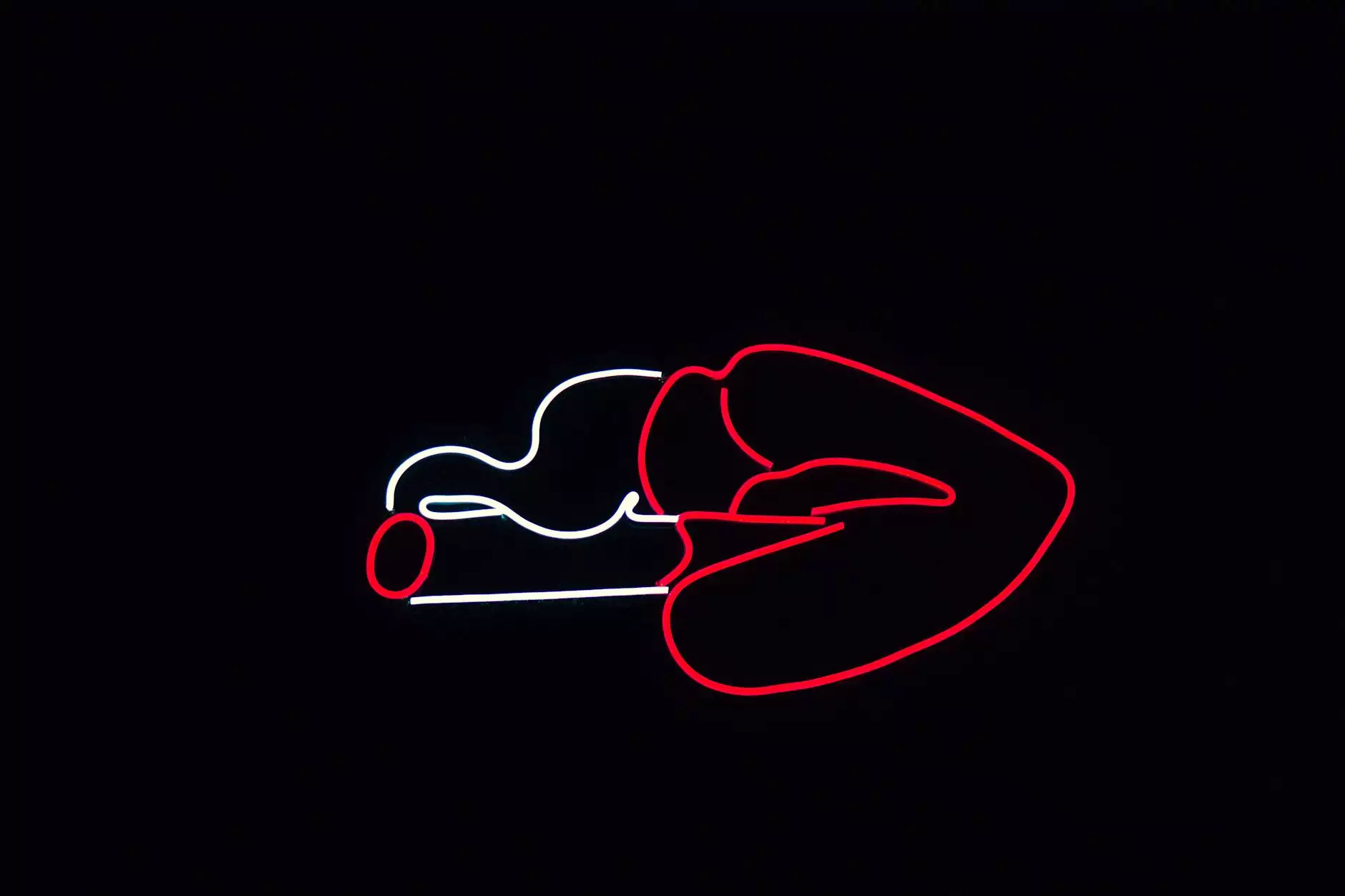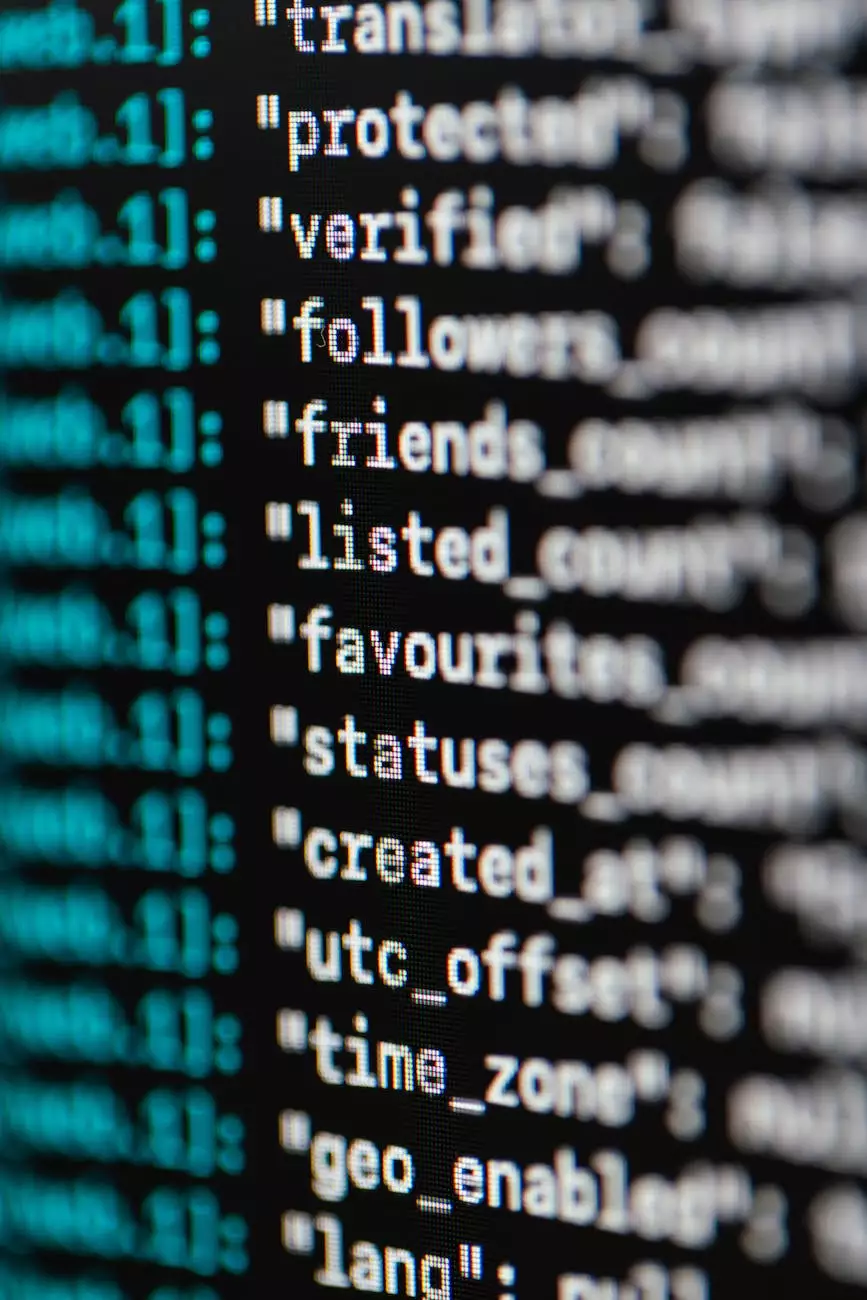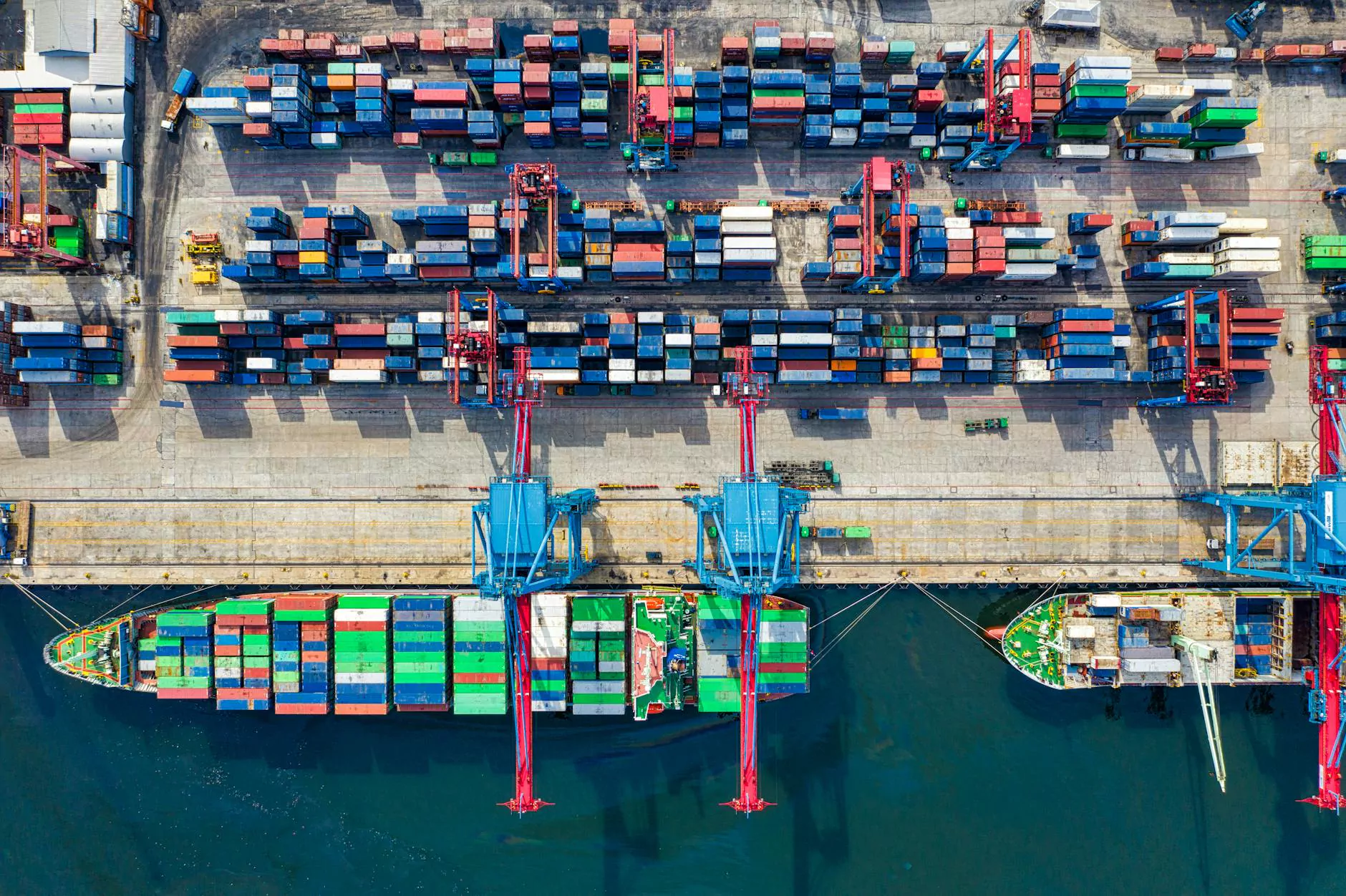Tips and Best Practices to Use Color in UI

The Importance of Color in UI Design
Color plays a vital role in user interface (UI) design. As a digital marketer or business owner, understanding the impact of color on user experience is crucial. Well-thought-out color choices not only make your website visually appealing but also communicate your brand message effectively. In this blog post, 881 Marketing shares some valuable tips and best practices to help you use color in your UI design to its full potential.
Understanding Color Psychology
Color psychology is the study of how colors influence human behavior and emotions. Different colors can evoke different emotions, attitudes, and perceptions. By harnessing the power of color psychology, you can create a user interface that resonates with your target audience. Here are some common color associations:
The Power of Red
Red is a dynamic and stimulating color often associated with passion, energy, and urgency. It can be effectively used to grab attention and create a sense of excitement. However, be cautious when using red as it can also convey danger or anger if not used appropriately.
The Tranquility of Blue
Blue is known for its calming and trustworthy qualities. It symbolizes stability, reliability, and peace. Incorporating blue tones into your UI can help create a sense of trust and professionalism.
The Optimism of Yellow
Yellow is an attention-grabbing color that represents happiness, joy, and optimism. It can add a playful touch to your UI design, but use it sparingly as it can be overwhelming if overused.
Choosing a Color Scheme
When it comes to choosing a color scheme for your UI design, it's essential to consider various factors, such as your brand identity, target audience, and the emotions you want to evoke. Here are some key points to keep in mind:
Consistency is Key
Maintain consistency throughout your website by using a cohesive color palette. This creates a unified and professional look, enhancing the overall user experience.
Contrast for Readability
Ensure sufficient contrast between text and background colors to improve readability, especially for users with visual impairments. High contrast not only enhances accessibility but also adds visual interest to your UI design.
Limit the Number of Colors
Avoid overwhelming your users by using too many colors. Stick to a limited color palette that reflects your brand's personality and ensures a harmonious visual experience.
Color Accessibility
Inclusive design should be a top priority when it comes to UI design. Consider the accessibility of your color choices to enable all users, including those with color vision deficiencies. Here are some tips:
Color Contrast
Opt for sufficient color contrast to ensure readability. Use tools like the Web Content Accessibility Guidelines (WCAG) to evaluate the contrast ratio between text and background colors.
Alternative Visual Cues
Don't solely rely on color to convey important information. Incorporate alternative visual cues such as icons and labels to make your UI more inclusive and understandable.
Colorblind-Friendly Palettes
Consider utilizing colorblind-friendly palettes that accommodate users with different types of color blindness. There are various online tools available to help you generate these palettes.
Conclusion
Mastering the art of using color in UI design takes time and practice. By understanding color psychology, selecting the right color scheme, and ensuring color accessibility, you can create visually appealing and user-friendly interfaces that leave a lasting impression. Need assistance with your digital marketing efforts? Contact 881 Marketing today, a leading digital marketing agency specializing in business and consumer services.